You need to add color into Mac OS terminal. Apple’s default settings for BASH are less than lovely — just shades of gray.
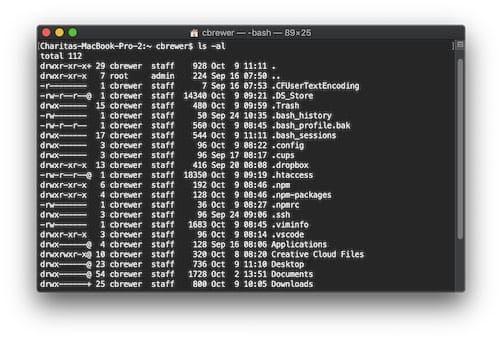
Here’s how to add color to BASH for your visual enjoyment.
Here’s what we’re going to create:
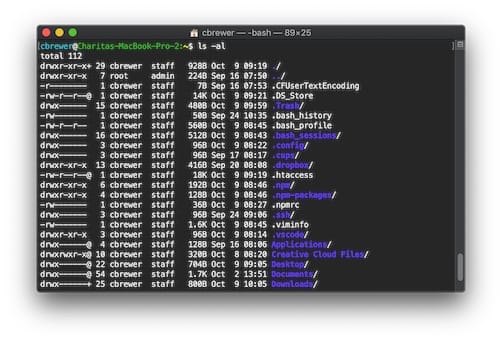
From Terminal, edit your .bash_profile:
vi ~/.bash_profile
Add to it:
export PS1="\[3[36m\]\u\[3[m\]@\[3[32m\]\h:\[3[33;1m\]\w\[3[m\]$ " export CLICOLOR=1 export LSCOLORS=ExFxBxDxCxegedabagacad alias ls='ls -GFh'
Save the changes.
Reload your .bash_profile from Terminal:
. ~/.bash_profile
Leave a Reply